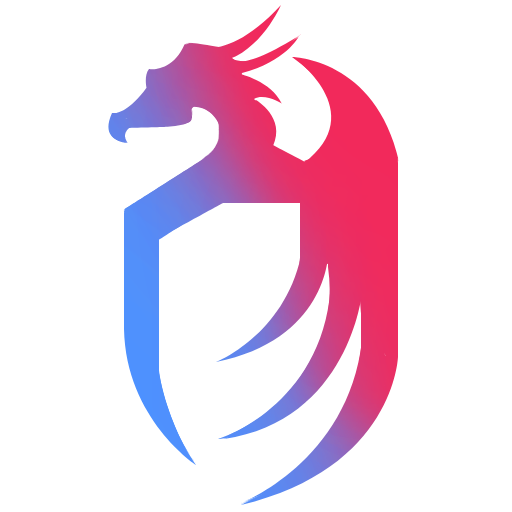If you’ve ever wondered how a desktop computer works, you’ve come to the right place. We’ll explore the key hardware components that make up a desktop computer, break down the geeky details, and give you the lowdown on what makes your computer tick.
The CPU: The Brainy Bit
First and foremost, think of the Central Processing Unit (CPU) as the brain of the computer. It’s responsible for processing all of the instructions and computations needed to run software and applications on your computer. No biggie, right?
The RAM: Your Computer’s Short-Term Memory
The Random Access Memory (RAM) acts as temporary storage. It’s basically your computer’s short-term memory. It’s what allows your computer to quickly access frequently used data and programs. Without it, your computer would be like a goldfish with a 3-second memory span.
The Storage Device: Your Computer’s Filing Cabinet
Another crucial component of your computer is the storage device, which can be a Hard Disk Drive (HDD) or a Solid State Drive (SSD), is like a giant digital filing cabinet. It stores all your data and programs, even when your computer is turned off. It’s your computer’s version of a hoarder’s paradise.
The Motherboard: The Traffic Cop
The motherboard is like the traffic cop of your computer. It serves as a communication hub between all the different hardware components, allowing them to work together seamlessly. No traffic jams here!
The GPU: Your Computer’s Creative Side
The Graphics Processing Unit (GPU) is responsible for displaying images and videos on your computer screen. Think of it as your computer’s creative side. Without it, you’d be staring at a blank screen all day.
How a Desktop Computer Functions: The Magic
When you hit that power button, your desktop computer springs to life. The power supply sends electricity to all the different components, and the CPU begins executing instructions. As you use various programs and applications, the CPU continues to receive and execute instructions. When you’re finished using your computer, you can turn it off, and the power supply will stop sending electricity to the components. It’s like magic, only with more wires.
Understanding Your Desktop Computer: You’re Basically a Computer Genius
By understanding the basic components of your desktop computer and how they work together, you’re basically a computer genius. You’ll know how to troubleshoot any issues that may arise and impress your friends with your newfound knowledge. Whether you’re building your own computer or just curious about how it works, this guide is your key to computer enlightenment.