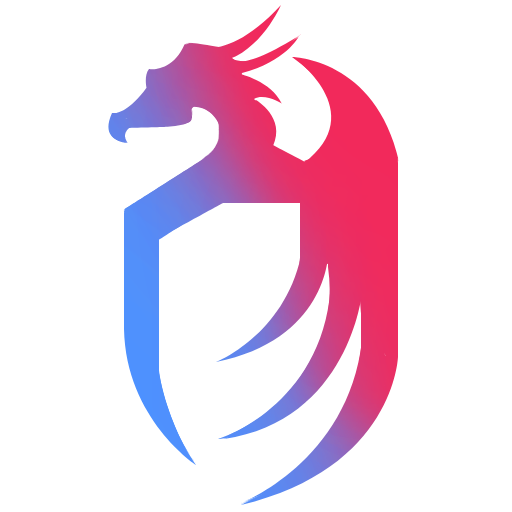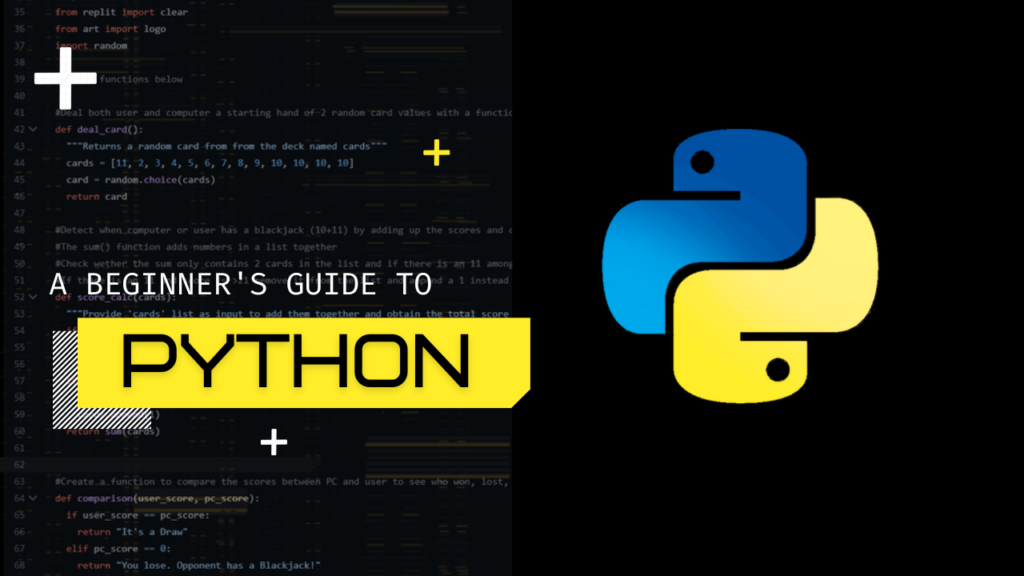Welcome to the world of Python, where code is clean, syntax is intuitive, and indentation is sacred. Python is a popular high-level programming language that is widely used in various fields such as web development, data analysis, and machine learning. If you’re new to Python, it can seem daunting to start learning Python. However, with the right guidance and tools, you can get started on your Python journey in no time. Setting up your environment is the first step towards learning this popular programming language. In this article, we’ll guide you through the process of setting up your Python environment while also helping you find the “Zen of Python.”
Finding the Zen of Python
Before we dive into the technical details of setting up your Python environment, let’s talk about the Zen of Python. The Zen of Python is a set of guiding principles that describe the philosophy behind Python. To view the Zen of Python, open your Python console and type “import this.” The Zen of Python will appear before your eyes, and you’ll be one step closer to achieving Python enlightenment.
Installing Python: A Path to Enlightenment
To start your journey, you’ll need to download and install Python. Python’s official website offers a variety of options for downloading the latest version of Python. Choose the version that’s compatible with your operating system and download the installer. The installation process is straightforward, and once you’ve completed it, you’re ready to move on to the next step.
Choosing an IDE: A Choice of Paths
An Integrated Development Environment (IDE) is a software application that provides a comprehensive environment for coding, debugging, and testing. There are several IDEs available for Python, each with its unique features and quirks. For beginners, we recommend IDLE, which comes bundled with Python and is easy to use. But if you’re feeling adventurous, you can try other IDEs such as PyCharm, Spyder, or Visual Studio Code.
Running Your First Program: A Leap of Faith
Now that you’ve installed Python and chosen an IDE, it’s time to write and run your first Python program. Open your IDE and create a new file. In the file, type the following code:
print("Hello World")
Save the file with a .py extension and run it. You should see the output “Hello, World!” in the console. Congratulations! You’ve written and executed your first Python program.
Conclusion: The Path to Python Enlightenment
Setting up your environment for learning Python coding is a crucial first step in your Python journey. To find the Zen of Python, download and install Python, choose your path of IDE, and take the leap of faith with your first program.
Now that you’re on the path to Python enlightenment, remember that learning Python takes time and practice, so don’t be discouraged if you encounter difficulties along the way. Keep learning, practicing, and experimenting, and you’ll become a Python master in no time. May the code be with you!